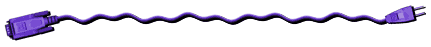A program that provides a layer of security to protect the user's computer from a computer virus.
ASCII
American Standard Code for Information Interchange, pronounced "askee." ASCII is the world-wide standard for the code numbers used by computers to represent all the upper and lower-case Latin letters, numbers, punctuation, etc. There are 128 standard ASCII codes, each of which can be represented by a 7 digit binary number: 0000000 through 1111111. This is also used to describe files that are stored in clear text format.
asynchronous
Communication that is at your convenience (such as Web Forum or bulletin board) and may take place at a different time and place
bookmark
Bookmarks offer a convenient means to retrieve web pages whose locations (URLs) you've saved.
Boolean logic
Using the logical operators "AND," "OR," and "NOT" to refine search parameters.
browser
A piece of software that allows a user to view web pages delivered from a server situated at a particular "address" (URL) on the World Wide Web. Different browsers have different features, and they all display Web pages a little differently. UCF recommends Netscape 3.0 or higher
browsing
The process of moving (navigating) from one page to another on the World Wide Web.
bulletin board
A message forum for the World Wide Web where the user can read and respond to comments made by other users. Bulletin boards are a good tool for keeping up-to-date on current trends in a certain field.
call number
The unique label of letters and numbers given to each library book and put on the spine (the back) of all library books and bound periodicals. The call number determines the exact location of the book in the Library much like every house in a city has its own street address. For example: PR3014.G55 1994 is the call number for a specific book. The UCF Library uses the Library of Congress Subject Heading.
CBT
Computer Based Training is the use of a computer to deliver instruction or training. Also used: CAI or computer assisted instruction.
CD-ROM
Compact Disc-Read Only Memory. A CD-ROM is a prerecorded, non erasable disc that stores over 600 MB of digital information. A CD-ROM could contain reference material, databases, audio, or video.
CLAST
College Level Academic Skills Test: The CLAST is a required statewide test which measures selected communication and mathematics skills. You must take it no later than the term you are enrolled for your 55th semester hour.
click
To quickly press and release a mouse button once.
computer conferencing
A means of communication between the professor and the students, or student to student, on topics for the class. Asynchronous: at your convenience (such as Web Forum) Synchronous: real-time (such as I-Chat)
CPU
The CPU (central processing unit) is the primary chip in a computer that manages the main flow of information in the computer
cursor
A character (usually a blinking underline, arrow, dot, or vertical line) that shows where the next typed character will appear on the screen.
Cyber Center
The Cyber Center is located in Computer Center 2, room 113. The Cyber Center is a computer lab where students, staff and faculty can come to get one on one help for computer related topics. This will also serve as a first level Help Desk support area. Appointment times can also be scheduled for extended help.
CyberKnight
Staff that are trained in Windows NT, Microsoft Office, Polaris, Pegasus, WebCT, Netscape, and the Internet. The cyberknights are the staff that will be assisting students, staff and faculty in computer related problems.
database
Computer files usually of citations for magazine or journal articles, books, or information produced in machine readable form. UCF's catalog in WebLUIS is an example of a database.
desktop
The electronic work area displayed on the computer screen by the computer operating system.
double-click
To quickly press and release a mouse button twice.
downloading
To copy data from a server, such as Pegasus, to your computer. Downloading can also refer to the process of copying a file from an online service to your hard drive.
drag
To move the cursor across the screen with the mouse, while holding down a mouse button.
Electronic mail is the transmission of messages over communications networks.
electronic journals
A periodical available via computer. Usually Electronic Journals are only available by subscription. UCF Library subscribes to many electronic journals most of which are available with restricted access over the internet.
fair use guidelines
Doctrine of the U.S. copyright statute which makes it permissible to use limited portions of a work including quotes, for purposes such as commentary, criticism, news reporting, and scholarly reports.
FAQ
Acronym for Frequently Asked Questions. Many web sites have a FAQ section that answers a variety of frequently asked questions on the subject.
file name
A name assigned to a file when it is stored on a disk.
flame or flaming
A flame is name-calling, deriding, belittling, degrading, or insulting someone else's opinions, beliefs, or honest questions. Flaming, in any form, is generally not tolerated on the Internet (e-mail, WWW, bulletin boards, etc).
floppy disk
Floppy disks are used to transfer data, archive data, and backup data.
floppy drive
A floppy drive stores and retrieves information on floppy disks.
freeware
Software available on the Internet that can be downloaded for free. It can be used and redistributed at no cost to the user.
FTP (File Transfer Protocol)
An FTP program allows the user to transfer files between a remote server and his/her hard drive. It's a way of transferring files between computers on the Internet.
general collection
In the UCF Library, General Collection is the location of the bound periodicals, which may not be checked out and books which may be checked out. The General Collection stacks are on Floors 1, 3, 4, and 5.
GIF
Graphics Interchange Format. An image type developed by Compuserve which allows pictures to be displayed by web browsers. Some GIF images can be transparent on a brower background and can also be saved so that they show up in a web browser while they are being downloaded.
GUI
Graphical User Interface (examples: MacOS 8 and Windows 95/NT)
hard drive
A device inside your computer that stores all the files you save.
highlight
To drag the cursor across the screen so that each character the cursor passes over changes color. The purpose of highlighting is to show which characters will be affected by the next processing instruction.
Home page
The main page of a web site is called the Home page. The home page typically serves as an index or jumping off point for other documents located at that site. A Web page is any document on the World Wide Web. Every web page is identified by a unique URL.
HTML
Hypertext Markup Language is the authoring language (or code) used to create documents that the user's browser will then interpret to show web pages on the World Wide Web.
HTTP
HyperText Transfer Protocol is a communications protocol that supports the exchange of information on the World Wide Web. HTTP defines Uniform Resource Locators, or URLs, and how they can be used to retrieve resources anywhere on the Internet.
hypertext
A method of preparing and publishing text, ideally suited to the computer, in which readers can choose their own paths through the information. Choosing a hypertext link, or hyperlink (which on the Web is underlined), in one document moves you directly to another document.
icon
A small picture or symbol used to represent something else, such as a computer function.
index
There are two kinds of indexes. 1) The index to a book is the subject list at the end of a book which tells the page numbers in the book where the subject is discussed. 2) see periodical index.
interlibrary loan
If there is a magazine or journal article or book you need which the Library does not own, you may request it from the Interlibrary Loan Office and they will get it for you. This service is usually free. Ask for order forms at the Reference Desk.
Internet
A global network connecting more than ten million computers. The Internet is a way of connecting existing computer networks that greatly extend the reach of each participating system. Unlike online services, which are centrally controlled, the Internet is decentralized by design. Each Internet computer, called a host, is independent.
ISP
Internet Service Provider (ISP) is a company that for a flat fee, generally less than $20 per month, will typically offer local dial-up (no long distance charges) to the Internet, e-mail, and disk space for a home page. There are many national and local Internet Service Provider companies to choose from.
Jaz drive
A type of disk drive that can store more than a standard Zip drive. It can store a total of 20 Zip disks on 1 Jaz disk.
JPEG
Joint Photographic Experts Group, an organization that developed an international standard for compression and decompression of still images. Many photographs on the Web are in JPEG format.
LAN
A Local Area Network is a linkage of personal and other computers within a limited area by cables so that users can exchange information, share peripherals and draw on the resources of a common file server.
learning online
Access to rich learning materials through digital library resources and the World Wide Web, including UCF courses offered over the Internet.
link
Link or hyperlink is an active part of a web document. When you click a hyperlink, you can link to parts of the same web page, files on your computer, or other web pages on the Internet.
listservs
Listservs are mailing lists you may subscribe to on the Internet that contain discussions of various subjects. They are a good tool for keeping up-to-date on current trends in a certain field, but can generate many e-mail messages every day.
LUIS
Library User Information System, please see WebLUIS
MacOS 8
The newest operating system for Macintosh computers, with an easy-to-use graphical user interface.
menu
A list of processing options shown on the computer screen.
menu bar
A line shown near the top of the screen when a software application is open, on which the pull-down menus for that application are displayed.
microform
The general term used for printed publications which have been reduced in size and reproduced on rolls (microfilm) or small rectangular sheets (microfiche) of transparent plastic. To read microfilm and microfiche you must use special machines called reader printers which enable you to make paper photocopies of the microform. Most microforms are on the 3rd floor arranged by call number.
Microsoft Internet Explorer
A web browser produced by Microsoft Corporation.
MIME
(Multipurpose Internet Mail Extensions). Extensions to the Internet mail format that allow it to carry multiple types of data (binary, audio, video, graphics, etc.) as attachments to email messages.
modem
An acronym for modulator-demodulator. A modem is an electronic device that translates digital information from a computer for transmission over telephone lines.
mouse
A mouse is a hand-held device that allows the user to select and move icons and text on his/her screen. The mouse has four basic actions: click, drag and drop, double click, right click (not available on Macintosh computers).
MPEG
The Motion Picture Experts Group works for the standardization of motion video compression. MPEG-1 is used for linear video movies on compact discs, MPEG-2 is designed for broadcast digital video, and MPEG-3 is being developed for High Definition Television.
netiquette
Netiquette is etiquette (rules of polite conduct and behavior) for the Internet. The Internet includes e-mail, the World Wide Web, bulletin boards, and news groups.
Netscape Communicator
A web suite produced by Netscape Communications Corporation that includes a browser (Navigator), e-mail (Messanger), access to news groups, as well as other functions. The icon for Netscape Communicator is a lighthouse.
Netscape Messenger
Messenger is one of the tools of Netscape that lets the user send and receive electronic mail (e-mail) to and from anyone who has an email address and exchange files so the user can share them with others.
Netscape Navigator
Navigator is the web broswer tool for Netscape Communicator. The icon for Netscape Navigator is a ship's wheel.
Netscape Preferences
Communicator uses a collection of settings called preferences that allow you to customize Communicator's features. Communicator stores your preferences with your user profile to keep them separate from the preferences of other user profiles.
network
Computers that are linked together so that they may share files, programs, and data between each other.
PC LAN
PC LAN is an acronym for Personal Computer Local Area Network, which keeps track of users through the use of accounts. Students, faculty, and staff of UCF are automatically set up with a PC LAN account, which consists of a username and a password that you are issued. The PC LAN gives you access to various programs vital during your stay at UCF.
Pegasus account
All registered students at UCF are assigned a free account on the campus' network, which provides them with Internet access, an e-mail account, and space for a personal home page on the World Wide Web.
Pegasus Terminal Server
Every registered student is assigned a free account on UCF's Pegasus Server, which also provides them with Internet access, an e-mail account, and space for a personal home page on the World Wide Web.
periodical
A magazine or journal which is published at regular times. Sometimes called a serial.
A periodical index will help you find magazine and journal articles on a certain subject. These indexes are arranged alphabetically by subject and author. Some periodical indexes include abstracts of the articles.
PIN
PIN is an acronym for Personal Identification Number. In most instances, a PIN is a four (4) digit numerical password.
POLARIS
Personal Online Access to Restricted Information Systems is accessed at http://polaris.ucf.edu on the Internet. POLARIS allows students to view their degree audit and academic record, register for classes, access their financial aid data and change their PIN number.
post or posting
A post is the message sent, and posting is the sending of the message.
PPP
Point-to-Point Protocol is a standard for directly connecting computers to the Internet via dialup telephone connections.
processor speed (MHz)
This represents the clock speed of your computer. Faster is usually better.
protocols
The term protocols can refer to the rules that define how computers communicate with each other over the Internet and/or to the rules for people to communicate with each other via e-mail or the Internet.
pull-down menu
A list of processing options shown on the computer screen after the user clicks on the Menu Bar or some other menu representation.
RAM (memory)
Random Access Memory is temporary memory that can be both written and read to. This is where the computer would store information for copying and pasting. RAM is also the computer memory that provides the main internal storage available to the user for software applications, programs, information, and data.
reserve
A small collection of materials set aside in the Library by professors for use by students in particular classes. Some reserves are available online through WebLUIS in the Electronic Reserves Section.
SARC
SARC is an acronym for Student Academic Resource Center.
search engine
A Web site which continuously searches the Internet, indexes what it finds, lets you search its list with keywords, and shows you the results as ready-to-click links.
server
A networked computer that "serves" information (such as web pages) to other computers (called "clients"). A server might also be refered to as a "host."
shareware
Software the user can downloading from the Internet to try before s/he decides to buy the program. Users who want to continue to use the program are expected to pay a registration fee , and in return users normally receive documentation, technical support, and any updated versions.
spam
The sending of identical and/or irrelevant posts to newsgroups or mailing lists. This posting is usually something that has nothing to do with either the particular topic of the newsgroup or mailing or is of no real interest to the people on the newsgroup or mailing list. The name comes from a Monty Python song and is considered to be a serious violation of netiquette.
surf
Another term for browsing web pages on the Internet.
surge protector
A power control unit that protects your computer's circuits from harmful electrical spikes that may damage its operation. Recommended surge protectors include an outlet for a telephone/modem jack. Electrical spikes can occur through telephone wires.
synchronous
Communication that occurs in real-time (such as I-Chat)
telnet
An application that allows one computer to log into a remote computer. Telnet access is used to search libraries and databases all over the world.
title bar
A line shown at the top of the screen when a software application is open, on which the name of the software application is displayed.
tool bar
A row of icons, generally shown near the top of the screen when a software application is open. Each icon represents a processing option.
universal PIN
Four digit number required to access POLARIS, TouchTone, the UCF Information Kiosks, and the Direct Access Financial Aid System.
uploading
To copy data from your computer to a server, such as Pegasus. Uploading can also refer to the process of copying a file from your hard drive to an online service.
URL
The Uniform Resource Locator (pronounced "U-R-L" or "earl"), or Internet "address", is used to locate and access information on the WWW. URLs are a standard way for people to access web pages. The URL describes the location and the type of file or server to be contacted. A URL usually consists of four separate parts: 1. the protocol (http, ftp, file, gopher, news, telnet), 2. domain (location of the server housing the file), 3. path (the specific area on the server where the item resides), and 4. filename (this is usually an HTML file, but can also be an image, sound or other type of file). Example: http://pegasus.cc.ucf.edu/
UWC
UWC is an acronym for the University Writing Center.
virus
A malicious computer program that causes damage to the user's files on his/her computer by replicating itself on the user's computer system. A virus incorporates itself into other programs that are then shared among computer systems.
WebCT
WebCT is UCF's computer conferencing and course management software tool for online course delivery.
This online service provides access to information resources to the students, faculty and staff of the State University System of Florida. It enables you to search the UCF catalog as well as a variety of periodical idexes and databases.
web page
A single document written in HTML and viewed via a web browser. It is "where" one goes on the World Wide Web; a "place in cyber-space." A web page is any document on the World Wide Web. Every web page is identified by a unique URL.
Windows
Windows 95, Windows NT, and Windows 98 are operating systems produced by Microsoft Corporation for non-Macintosh personal computers.
World Wide Web (WWW)
A system that enables users to find and retrieve information from other computers, using the Internet as the transport mechanism. By "navigating" through linked hypertext documents, the WWW leads the user from one document to another, retrieving information from servers scattered around the world. It is a vast collection of information that is spread across hundreds of thousand of computers around the world.
Zip drive
A type of disk drive that can store more than a standard 3.5 floopy disk. It can store a total of 74 floppy disks on 1 Zip disk.